Staying Positive with Negative Keywords
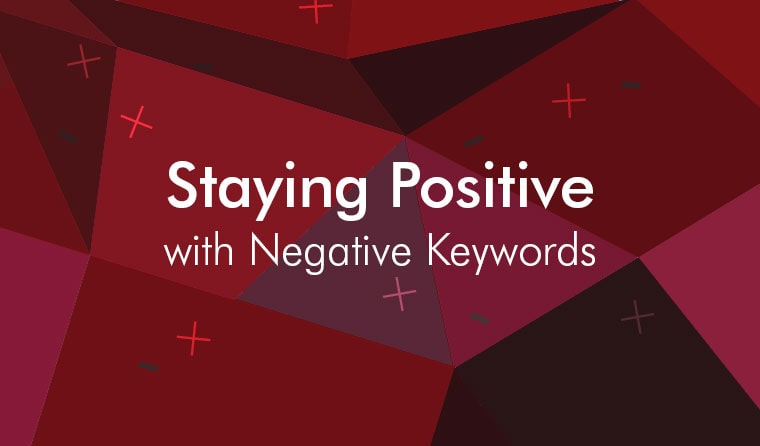
The “negative keywords” feature of Google Adwords is often overlooked under used. The very discussion of negative keywords can leave you mystified. What are negative keywords and how can you strategically use them in your campaigns? Read on to find out!
What are Negative Keywords?
Negative keywords are specific words, phrases and subjects that you can apply to your Adwords account. Implementing them will block searchers who enter these terms from seeing and clicking on your ads. They share the same match types as standard keywords.
Wait! What Are Match Types?
A word to the wise: if you are managing an Adwords account and you don’t know what keyword match types are, you should sit down with an Adwords certified professional to learn about them. I’ll be defining match types below, but I will be doing so in the context of negative keywords. However, you can also apply them to positive keywords. There are three major negative keyword match types: broad, phrase, and exact match.
Exact Match
Exact match is the default setting for negative keywords. Its name is almost self-explanatory. By applying an exact match negative keyword, you are blocking bids for that exact term. For example, if you applied an exact match negative keyword for “pizza restaurant,” you would be blocking all search traffic around the term “pizza restaurant.”
Phrase Match
Phrase match negative keywords are a little more complicated, but they allow you more specific exclusions. For example, if you added a phrase match negative keyword for “pizza restaurant jobs,” you would block any search with that phrase as part of it. Searches that would be blocked include things like “pizza restaurant jobs downtown” or “good pizza restaurant jobs.”
Broad Match
With broad match keywords, it can be difficult to understand what you’re actually bidding on. Let’s use “pizza restaurants” as our example again. You will block the search “pizza restaurant” but you’ll also block searches like “frozen pizza that tastes like it does from a restaurant.”
How Should I Use Negative Keywords?
By now, you’re probably wondering how to effectively use negative keywords to keep ad spend down and ad relevancy up. Ultimately, how you use negative keywords will depend on what kind of kind of Adwords management philosophy you employ, but there are a few key things to take into account:
Avoid Long Lists
You don’t want to waste valuable time coming up with long negative keyword lists just to ensure that you aren’t spending on bad bids. If you find yourself having to make longer and longer lists of negative keywords, you may want to look at your main keyword bid’s match type.
Make Better Use of Match Types
Try broad and phrase matching when it makes sense. If you find yourself typing in multiple exact match negative keywords like “premium frozen pizza,” “expensive frozen pizza,” and “cheap frozen pizza,” you may want to use a negative phrase match on “frozen pizza” to catch all of the possibilities. This will save you a lot of time brainstorming.
Don’t Go Overboard
Negative keywords can be a total time suck, but they don’t have to be. As long as you have properly set up your Adwords campaigns, you won’t need to spend hours creating negative keyword lists. Just make sure that you have active, ongoing campaign management.
Final Thought
Managing Google Adwords is an art. If you are spending a ton of time on something like negative keywords, you probably need to reassess your efforts. I hope you’ll use the tips in this post to make your Adwords account management easier and more effective. If you have questions or thoughts you’d like to share, feel free to leave them in the comments below!
