Are You Using Goals in Google Analytics?
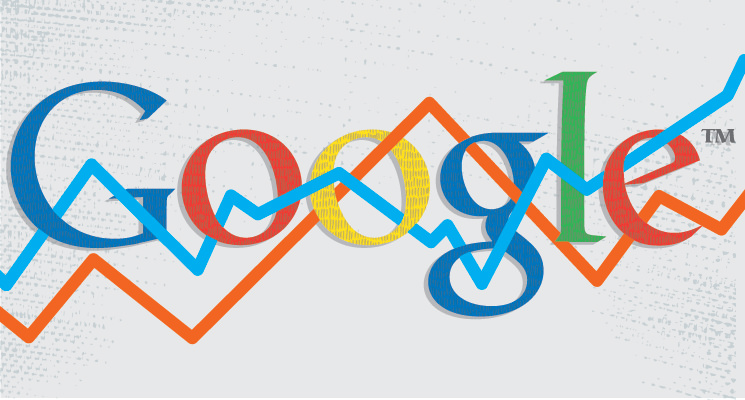
If you’re using Google Analytics, one of the most useful features available to you is goals. Setting up goal tracking can help you get a better sense of how your site is working for your business. Sure, knowing how many visitors are coming to your site and how long they stayed there is nice, but if you want to know how many of those visitors are actually turning into leads, you’ll have to use goals. Luckily, setting up basic goals is pretty straightforward, and it doesn’t take much to get this extra bit of reporting up and running in your account.
Types of Goals
There are five types of goals you can use in Google Analytics, depending on the type of behavior you want to track. These are Destination, Duration, Pages/Screens per Session, and Events. Here are Google’s definitions of each:
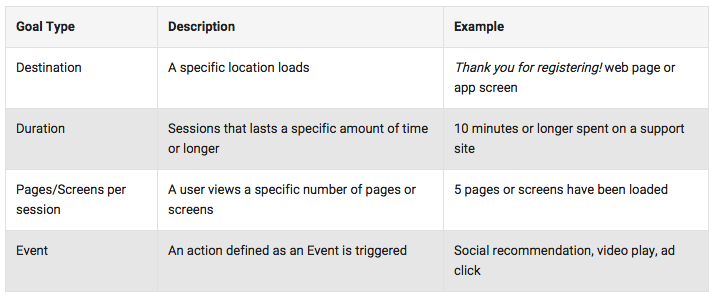
For more details on each type of goal, check out the official Google Analytics help guide. Note that if you have event tracking set up on your site, you can use events as goals.
Creating Goals
You can set up goals in one of two ways: using a Google Analytics template or setting up a custom goal. To access goals, select the account, property, and view you want to modify, then click on the Admin tab. Under the View column, click on Goals and the New Goal button.
Templates are organized into five different groups with corresponding actions, as seen below.
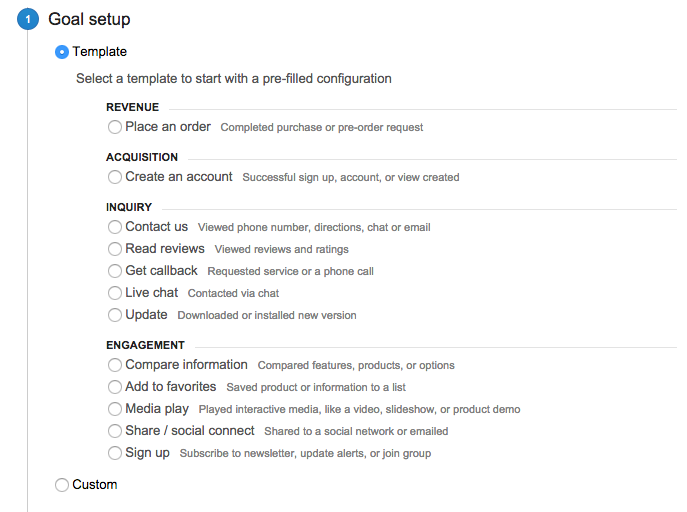
If you want to use a template, simply select the action you want to track and click Next Step. Pro tip: If you don’t see templates in your account, check your property settings and make sure you’ve assigned an industry category to your site.
If you want to use a custom goal, simply select Custom and continue following the steps.
Basically, if you use a template, Google Analytics will suggest which type of goal best fits the action you want to track. If you choose Custom, you choose the event type yourself.
Best Practices
Like anything in Google Analytics, there are a few best practices to keep in mind when it comes to goals:
- Use Them! Like I said, goals are one of the best ways to understand the effectiveness of your website as a marketing tool, so take advantage of them! They’ll go a long way in helping you see how qualified your site traffic is.
- Use Them Wisely There might be all kinds of things you want to track on your site, but you need to use your goals wisely. Each view is limited to 20 goals, so prioritize the actions you want to record.
- Give Them Clear Names Use clear, easy-to-remember names for your goals. This will make understanding your reports much easier, especially if you’re using multiple goals.
- Check Your Setup It’s always a good idea to make sure that your goal tracking is set up correctly. When you create your goal, you’ll see a Verify This Goal button. You can click that to have Google Analytics estimate the number of conversions the goal would have based on your site data from the last seven days. It’s also good to check your reports for data the day or so after you’ve configured your goals. There can be a delay in initial reporting, so don’t panic if you don’t see data right away. Generally speaking, 24 hours is plenty of time to wait before checking.
Accessing Goal Reports
You can find the Goals reports in the Conversions section of the menu on the left side of your screen. You can also see the number of conversions and the conversion rate for each form of traffic (organic, direct, referral, etc.) when you view the Channels report under the Acquisition menu.
Do you use goal tracking in your Google Analytics accounts? Have any tips or pointers you’d like to share? Add them in the comments!
