Does Your Site Have a Custom 404 Page?
I’m sure everyone has landed on a 404 page at some point or another. You type in the wrong URL or navigate to a page that no longer exists. The web is constantly changing as sites are updated, URLs are altered, and content is moved. Because of this, 404 errors (also known as page not found errors) are bound to occur—they’re just a natural part of the Internet. So, if you have to deal with some 404s, how can you keep potential visitors (and customers) from bouncing away when they receive the error message? The answer is a custom 404 page.
A 404 page is something that frequently gets overlooked, but from a user standpoint, it’s more important than you might realize. You’re probably familiar with the standard, boring 404 page. It usually looks something like this:
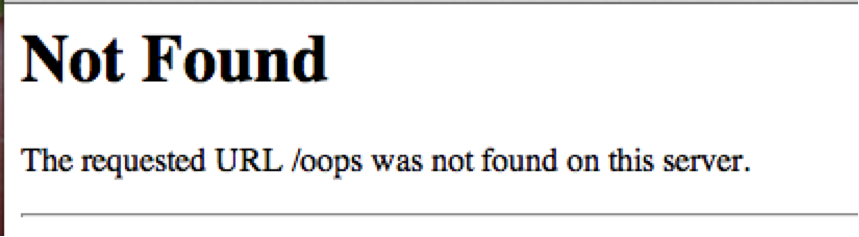
Not much to it, right? It’s no wonder that visitors leave immediately when they see this. I think it essentially sends a “Sorry, you’re out of luck” message.
Smart companies take this blank canvas and use it as a marketing tool. With a little extra effort, you can create an engaging 404 page that keeps people on your site, even if they didn’t get where they wanted to go on their first try.
What Goes Into a Good 404 Page?
There are a few things you should keep in mind when designing a custom 404 page:
- Make it look like the rest of your site – Don’t send visitors to a page that looks completely different from your website. This is jarring, and it can cause confusion. Ideally, your 404 page should include your site’s header and footer, as well as its main navigation. You want people to know that they are still on your site, even if they landed on a page that’s not there anymore.
- Link to some of your most popular pages – Make it easy for a site visitor to find what they’re looking for by including links to some of your site’s top pages directly on your 404 page. These typically include the home page, a blog, or a product/service page.
- Add a site search – Put a site search function on the page so visitors can quickly look for exactly what they were trying to find.
- Make it easy for people to contact you – It’s smart to include a link to your contact form or even your support team’s email address so visitors can let you know if they’re encountering an error. This essentially makes your visitors your eyes and ears and is an easy way to stay on top of site errors that might otherwise fall through the cracks.
- Have fun with it – Because a 404 page is a “hidden” page on your site (it will only show up for visitors that get the error), it’s a great place to show your company’s personality. You can include a humorous message about why the page can’t be found and even add a funny image. Check out Mint.com’s 404 page for an example of how to have fun with your error page.
Why It’s Worth It
You can design a custom 404 page with relatively little time and effort, and it’s an invaluable tool for keeping traffic on your site. It is particularly handy if you’re undergoing a site redesign, which is inevitably going to cause some errors to crop up, especially if you remove pages or change your site’s URL structure. Don’t lose out on visitors by forgetting to create a catchy 404 page. They’re making an effort to get to your site, and you should make an effort to keep them there.
