ExpressionEngine 3: What You Need to Know
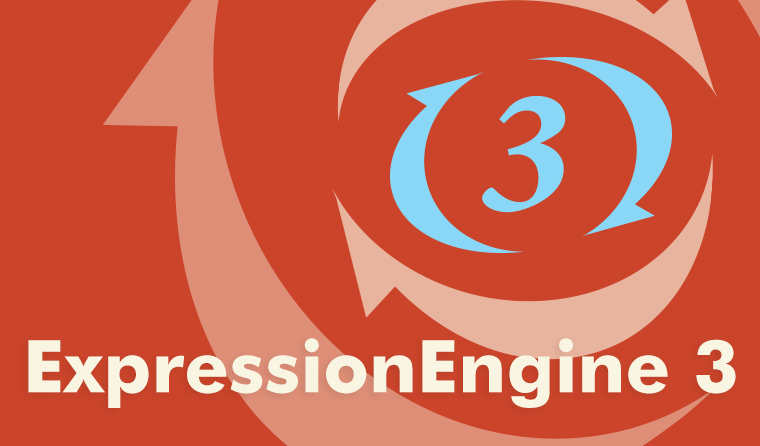
Here at Papercut, we use ExpressionEngine as the content management system (CMS) for our websites. EllisLab, the developer of ExpressionEngine, just released the latest version of the CMS. We’ve been testing ExpressionEngine 3 for a few months now and have a few interesting things to share!
So, Why ExpressionEngine 3?
ExpressionEngine 3 is EllisLab’s push to bring simplicity and consistency to the development side and the overall user experience of the CMS. There have been major changes to web standards since ExpressionEngine 2, and EllisLab’s goal is to ensure that the core of ExpressionEngine is refined to take full advantage of newer standards. This update also cleans up the code base, which sets ExpressionEngine up for the coming years.
One of the major changes the update brings to the user experience is a more responsive backend framework. While plugins have been available to enhance ExpressionEngine 2’s backend, the change in ExpressionEngine 3 makes the core of the backend control panel responsive. Third-party plugins can now offer consistent experiences for users regardless of device screen size. We can also create a more app-like experience for site administrators, allowing them to log into the site from their phones or tablets and make powerful changes away from the desktop.
Navigation is another major change that users will be able to notice. This is achieved through a complete rebuild of the control panel. Editing items is now easier and more intuitive, the interface is cleaner, and the main page is more user friendly. The update has also split the navigation into two very different paradigms, one catering to content creators and one to site designers. As seen below, the navigation on the left is for content creators and the navigation on the right is for site designers. These changes are made to be “familiar, but improved” according to James Mathias, CCO of EllisLab. There is a great writeup on the control panel changes on the EllisLab site that I recommend you check out.
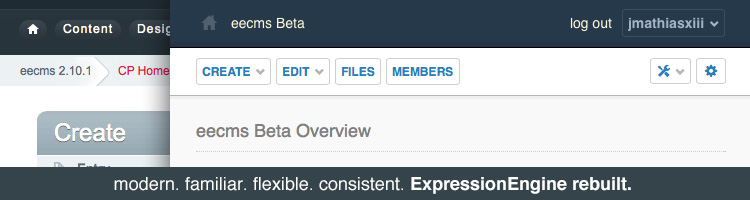
When Should I Upgrade?
This question can be a difficult to answer. The main factor to consider is the third-party plugins are that are on your current ExpressionEngine 2 site. We have found that all of the plugins we use have either been upgraded or have timelines in place for their upgrade process. It is also important to note that if a lot of custom code was added to your ExpressionEngine site, you may want to consult with your original developer before upgrading to ExpressionEngine 3. We are working on upgrade paths to ExpressionEngine 3 for Papercut sites and will provide helpful guidelines for our clients. If you’d like to receive this information, sign up for our ExpressionEngine 3 News email list.
