Four Ways to Improve Your Page Speed with a Site Audit
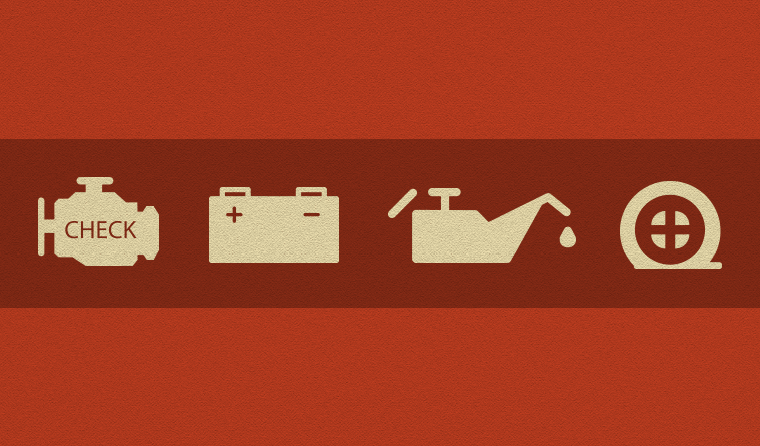
Page speed is an important, but often overlooked, factor in website optimization. Google defines a fast web page as one that loads in 1.5 seconds or less. The starting gun fires the moment your link is clicked. Page speed is a Google ranking factor, and the longer a site takes to load, the farther it slides below the pack. Does your site pass the test? You can conduct a site audit to find out.
How to Boost Your Speed
To edge out your competition when it comes to page speed, review your site with the following tips in mind:
1. Check Your Server
Be sure your server can handle fluctuations in traffic. High site traffic is great, but it could cause visitors to experience hangups and slowdowns. If you notice you have peak periods, you may consider talking to your web host about increasing bandwidth or getting a faster server.
2. Optimize Images
Computers don’t “see” images the way we do. They see pixels and code. Image-heavy sites load slowly because data must be carried back and forth across a server until an image loads.
Large image files drag down page speed. Every site’s backend has image guidelines set by a developer. So when uploading a new photo, do not pull directly from Google. These images are usually too large and force your site to load a bigger file.
When auditing your website, consider whether each image is necessary. If not, they’re just slowing you down. Consider removing any unnecessary images, then check your image guidelines to ensure that the rest are sized appropriately.
You can use the shortcut CTRL+SHIFT+ALT+S to optimize photos in Adobe Photoshop. Also, try saving your photos in JPEG format. This allows you to use a downloadable image compressor like JPEGmini.
3. Use a Content Distribution Network
Content distribution networks divide content across a network of different servers. CDNs save multiple copies of a site to geographically-located data centers. It’s like pushing peas around your plate. The amount of content is still the same, but the weight is dispersed making your site faster and more readily available for users.
If your site is slow and you’re not currently using a CDN, you may want to check in with your developers and see if one is a viable solution for your site.
4. Minimize Redirects
Sometimes you may need to implement redirects, either to point users to a new URL or to track clicks to a page. However, each time a page redirects, your browser must “request” an additional HTTP and respond with a new destination. More redirects equal more wait time. So, it’s best to use them only when 100% necessary. You can work with your developer to remove or correct any unnecessary redirects. You’ll also want to be mindful of having too many redirects strung together in a single chain, which can slow things down and keep the search engines from paying attention to your requests.
Tools We Use
There are a few tried-and-true tools that our team uses to check and improve page speed. If you’re conducting a site audit of your own, give these a try:
- Google PageSpeed Insights: Find out if your site is mobile friendly in Google’s eyes.
- Moz Pro: This SEO program pinpoints crawl errors on websites, such as 5XX server errors and 404 errors, that may negatively impact site speed and user experience.
- Gtmetrix.com: This free resource measures page speed and suggests improvements.
- Accelerated Mobile Pages (AMP): If you’re still unhappy with your load speed, upgrading to accelerated mobile pages is a great option. AMP simplifies pages by removing “heavy” code, ads, and cookies. As an added bonus, Google favors AMP’s mobile friendliness over less responsive webpages.
Get on Board!
Page speed has become more important in recent years, and its influence on your site rankings and traffic is only going to continue to grow. Google is placing added emphasis on page and site experience, so your site needs to perform at its best if you’re trying to attract new visitors. This is especially true on mobile, where providing instant results and information is critical. If you haven’t thought about your page speed before, give your site a quick audit and find some ways to improve.
