Google Data Studio: A New Home for Marketing Data

Syncing Google Adwords with analytics has always been difficult. Data is often split between multiple channels making reporting like stitching together a quilt. Google is working to fix this with their new product, Data Studio. We’ve been testing it for the past few weeks and have noticed some useful functions.
Neighbor Data from Multiple Locations
Google is presenting Data Studio as a marketer’s dream dashboard, a place where you can house information for all of your paid and organic search initiatives. Google does this is by connecting multiple data sources.
Data Interactions
From the “connectors” side panel, you can make a comprehensive report by pulling data from Google’s library of programs. You can even plug in your MySQL database and report alongside Google Analytics data.
The drag-and-drop features make SEO and PPC auditing a breeze. All of your data lives seamlessly side by side. You can grab a list of your top paid search keywords, as well as the number of 404s in Search Console, and report issues affecting your Quality Score.
Maybe you want a pie chart that illustrates mobile traffic. Simply click on the toolbar at the top of the page and select pie chart. Drag your cursor to create and click the “Data” tab in the “Properties” panel to import analytics from any of your sources.
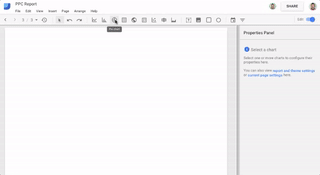
Things to Consider
There are other software services that offer similar functions to Data Studio, (ReportGarden is one that comes to mind), but the biggest difference is that Google’s is free. Google Data Studio won’t, of course, plug into a competitor’s data source, such as Bing Ads. But, unless you have a target audience that doesn’t use Google, this shouldn’t be a problem.
With Data Studio, Google is finally offering a robust platform to integrate all of its reporting solutions. Even though it’s still in beta, we’re excited to see where this product goes in the future. Have you used Data Studio yet? What are your thoughts?
