How to Measure Your Site’s Security
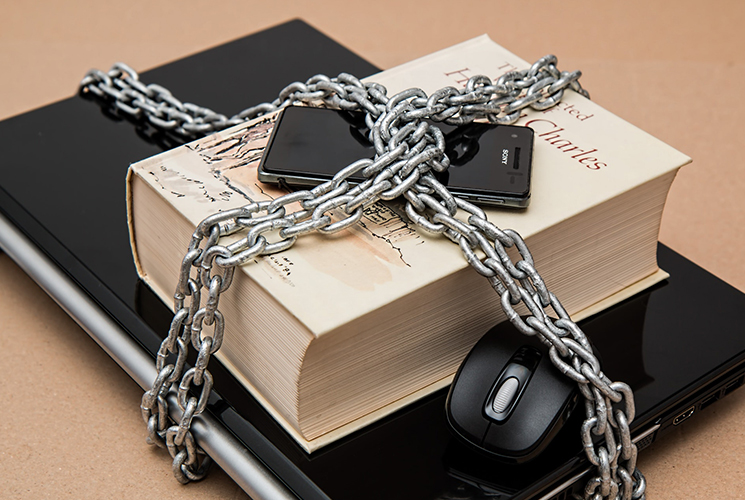
Many of the big-name sites have poured countless resources into making sure your data is secure. Unfortunately, not all of us have a budget that high.
But, as luck would have it, there are a number of easy steps you can take to keep your site locked down.
Get SSL
An SSL ensures that the data submitted from your machine is encrypted before it reaches its destination. This is essential for situations like online payments, where credit card information is submitted. The encryption from SSL saves the day in case of a data breach.
Besides e-commerce, the web is shifting towards making SSL a higher priority. Starting in October, Google is adding a security warning to the Chrome browser when users complete a form on a site that doesn’t have a secure certificate installed. This could scare site visitors away from using even your contact form!
Overall, SSL can lead to higher conversion rates and better search engine rankings, so besides the increased security, you may want to consider investing in one. Read about the pros and cons in our blog post from earlier this year.
Keep Things Updated
It’s very important to keep the software on your web server up to date. Your hosting provider should be handling this, but check with them to make sure!
Hackers can exploit the vulnerabilities in out-of-date software. If your site uses a content management system, find out whether it has automatic updates or if you need to make them manually. If you need to make manual updates, get on it!
Always pay attention to messages about updates, in case there are critical security patches that need to be installed. These messages will usually appear somewhere on the home screen of the backend of your site when you log in.
If you keep things up to date, this will prevent spammers from being able to compromise your database. At that point, spam will just be an annoyance, not a security risk. (Not fun, but also not scary.)
Use Helpful (Free!) Tools
Google’s Search Console has a Security Issues section that provides information on URLs that may have security issues. These issues include malware, harmful and uncommon downloads, as well as deceptive pages.
Search Console will give a bit of information about the issue, along with recommendations on how to resolve it. If you don’t take care of these issues, users may see a “This site may harm your computer” message when they search your site on Google. Ouch!
Keep Your Password Secure
There’s a quote that goes, “Treat your password like your toothbrush. Don’t let anyone else use it, and get a new one every six months.”
I’ll let you argue with your IT team over the frequency of changing your password, but you should try your best to use secure, hard-to-guess passwords.
While there are differing opinions on what makes a secure password, there are some common elements to strive for. You should have at least 8 characters that contain a mix of letters, symbols and numbers.
Make a Backup
Backups won’t protect you from unwanted intrusion, but if your site were infected by malware, you’ll have access to your data and content from before the attack. Check with your hosting provider to make sure there is a backup of your site on the server.
