User Experience and The Customer’s Journey

As a frontend designer and developer, I’m always thinking about meaningful, functional design. Naturally, when speaking with clients at the beginning of a web build, the term “user experience” comes up. User experience (or UX) is an industry term used to describe a visitor’s level of satisfaction with a website. According to Wikipedia:
User experience design is the process of enhancing user satisfaction with a product by improving the usability, accessibility, and pleasure provided in the interaction with the product.
A common misconception is that good user experience means a site is easy to use. But it relies on more than that… Let me explain.
User Experience Stirs Emotions
The goal of user experience design is to motivate a visitor to continue moving deeper into your site. Through good design, you can give users a sense of accomplishment by being able to navigate seamlessly and meet their needs autonomously.
With this in mind, I begin the drafting process by defining a client’s goal for conversion. In other words, where does the client want visitors to end up? What action does he want them to take? This will help you and your client measure success and ensure you’re on the right track in creating the optimal user experience on your site.
Start with What You Know
Knowing your audience and what compels them is crucial to constructing the best user experience possible. During design, I constantly ask myself, “Who is the audience I’m designing for, and how will they interact with this site?”
You can gain some understanding of how users navigate your site by examining the behavior flow tab in Google Analytics. This report maps out where visitors begin their journey and where they drop off.
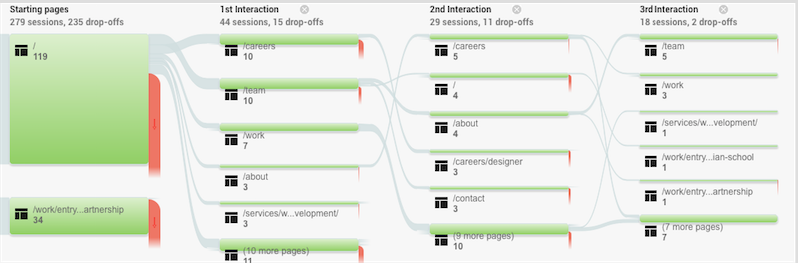
From the moment a user arrives on your site, analytics will record the URLs he or she visits. Each interaction with a page is an opportunity to appeal to their want to learn, do or buy. An engaging UX satisfies a customer’s natural wants and behaviors, causing them to stay on the website longer. So, if you notice a page has a high drop-off or bounce rate, it could be an indicator of poor usability.
Compare pages that perform well (ones that lead to your client’s desired conversion) to those that are falling flat. You may find that the content on the page is lacking, the navigation is confusing, or that you need internal links to keep visitors on your site. Use this information to diagnose the problem and make the experience better this time around!
Site Architecture Creates Function
Site architecture and user experience, though different, go hand in hand. Ultimately, how a site is organized creates ease of use for visitors. A well-structured information architecture, or site architecture, creates a logical path for visitors to meet the client’s goal with as few stumbling blocks as possible.
When creating a site architecture, I think through the important foundational pieces first. This includes a list of persistent elements (items that will appear in the header and footer across every page on a site), the pages on the website, and the usable requirements for templates that will power the site.
The architecture plan will serve as a reference now and in the future as all of the pieces of a site come together. It’s a small, but crucial, part of any web build.
Leaving a Lasting Impression
The role of UX goes far and beyond friendly navigation. It also includes: site architecture, usability, visual design, and user interface. It leaves visitors with a lasting sense of gratification and encourages them to return to your site. As designers, we want to create meaningful interactions and deliver what your visitors expect. We want to make your brand’s story a trusted part of the customer’s journey.
