What Is a Raspberry Pi?
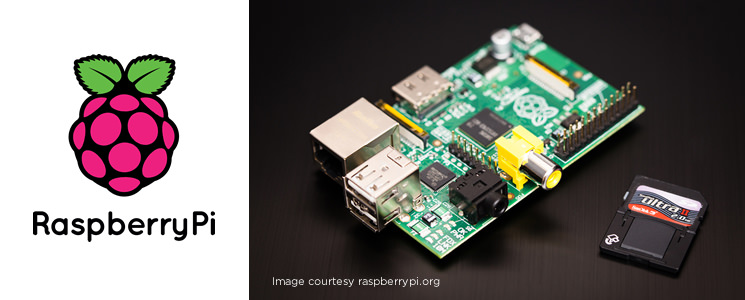
No, it’s not a dessert. A Raspberry Pi is actually a simple, credit card-sized computer designed to teach kids to code and program. The device was conceived and created by the Raspberry Pi Foundation, an organization founded by three developers at the University of Cambridge’s Computer Laboratory in 2006. Concerned by the growing demand for web developers and the dwindling number of students with the skills necessary to fill the gaps in the market, this team searched for an easy, affordable way to get kids excited about coding and encourage early development of programming skills. And that’s how the Raspberry Pi was born.
If you don’t work with computers or the web, chances are you haven’t heard of the Raspberry Pi, but the developer world was buzzing with news about it for a while. As a backend programmer, my mind was spinning with the all the possible applications for the device, so as soon as I could, I got my hands on one. This was mostly because I’m a nerd but also because the Raspberry Pi has limitless possibilities for use in robotics and home automation projects. I’ve had fun experimenting with it, but I’ll get to that later…
How it Works
Setting up a Raspberry Pi is easy. The basic requirements include an SD card (the same kind that is found in digital cameras), a USB cord (like a phone charger), a TV to connect it to, and a keyboard so you can actually code. You just insert the SD card, connect your TV (or monitor, if you prefer), plug in the keyboard and mouse, then connect the USB cord to turn it on, and you’re all set! If you want to, you can also connect to a wired Internet connection using the Ethernet port.
What’s All the Fuss, Anyway?
The answer is… plenty. First, there’s the cost. There are two versions of the Raspberry Pi, the Raspberry Pi Model A and the Raspberry Pi Model B. The Model A has one USB port, no Ethernet port, and 256MB RAM and retails for just $25, while the Model B has two USB ports, one Ethernet port, and 512MB RAM and costs only $35. In my opinion, the Raspberry Pi’s low price tag is its best feature. You can experiment with programming without the fear of blowing hundreds or thousands of dollars if you mess something up.
Next, there’s the accessibility. The cost of the Raspberry Pi is huge because it’s the first device that has made learning programming possible for kids at nearly every income level. Parents no longer have to make a huge investment in an actual desktop computer for their kids to learn coding basics. This also means that there are huge implications for teaching computer skills in schools. Without having to worry about astronomical upfront costs, school systems operating on tight budgets can purchase and install Raspberry Pis to teach kids about computers. According to the Raspberry Pi Foundation, the group Computing at School is working to create a user guide and programming manual, and the foundation hopes the documentation will expand into teaching resources, including lesson plans.
I don’t know about you, but I’d say the future of programming is looking a lot brighter.
What Can I Do with a Raspberry Pi?
Because the Raspberry Pi is so programmable, you can do almost anything with it. With the right equipment and the know-how, a Raspberry Pi can be turned into a web server, used to control robots and sing karaoke, or even serve as the power source for a fancy coffee maker. One was even sent into space to gather data for a kid’s science fair project.
Like I said, I’ve had a lot of fun with my Raspberry Pi already. First, I was able to create a mobile web development environment complete with Apache, MySQL, and PHP just by adding a USB WiFi module and a battery pack. This means I can work on dev projects when I don’t have an Internet connection (long road trips, etc.). Then, I realized that my home is usually pretty quiet. So, I added some native Linux media center software, and now I can play my entire music library from the Raspberry Pi through my TV. I can control the music being played from my smartphone (Android or iPhone) and computer. It’s great for lounging around or when guests come over and there’s the occasional awkward silence.
I think after a while, I’ll buy another one to set up WiFi-controlled home automation, so I can turn on my lights, thermostat, and maybe even my kitchen appliances when I’m away. I might even build and power a robot one day. We’ll see…
If you want to learn more about the Raspberry Pi, check out the blog on the foundation’s website or visit their Google+ page.
