What You Need to Know About GA4

If you are a business or digital marketer who uses Google Analytics to measure site traffic and you haven’t set up Google Analytics 4, it’s time that you do. On March 16, 2022, Google announced that the current version of their analytics tool — known as Universal Analytics (Google Analytics 3) — will stop processing new hits on July 1, 2023. Meaning, that the current version of Google Analytics as we’ve come to know will be replaced by Google Analytics 4 within a year’s time. With that said, you can still continue to use Universal Analytics until July 2023, but we strongly recommend getting Google Analytics 4 set up as soon as possible.
While Universal Analytics has served most of us well over the past several years, the technology and measurement tools that it relies upon have become obsolete. In the last several years, most people have ditched their dependence on their desktop computers, as their mobile devices become more reliable and user-friendly. Google Analytics 4 adapts to the changing demands of the marketplace by operating across multiple platforms, relying less heavily on cookies, and utilizing event-based models to provide customized user data without compromising privacy.
Why You Should Set Up Google Analytics 4 Now
It may seem like you still have plenty of time to get Google Analytics set up, but really, you shouldn’t put off this important task. Installing Google Analytics 4 now will not hurt your website performance — in fact, it can only help you be prepared and have the most data possible at the time that Universal Analytics becomes unavailable.
These are a few reasons why you should set up Google Analytics 4 now:
- Google Analytics 4 will not impact your current site traffic, and it can run parallel with Universal Analytics. You can continue to access both your Universal Analytics and Google Analytics properties via the admin dashboard, ensuring that no data or reports are lost in the transition.
- The Google Analytics 4 setup wizard will not automatically populate with historical data. For marketers, this means that if you delay the installation of Google Analytics 4, you will lose out on any historical data that took place after June 2022. So, if you use year-over-year data in your reporting, it is imperative that you preemptively set up Google Analytics 4 as soon as possible.
- By setting up Google Analytics 4 as soon as possible, you will be able to improve your Machine Learning models. These are the models that Google Analytics 4 will use in order to help you understand the user journey on your website. By giving Google Analytics 4 as much time as possible to develop and hone these models for you before the official switch, you will feel comfortable with the platform and confident in the data that you are collecting.
What’s New With Google Analytics 4
Change can be intimidating — but it also can be very exciting, particularly for marketers and business owners who rely on user data in order to effectively promote their brands and sculpt their marketing campaigns. These are some of the new features of Google Analytics 4 that you are sure to love:
- Google Analytics 4 relies on machine learning rather than cookies for data measurement. This AI technology is designed to make assumptions about user data, allowing you to customize the experience for your target audience and create effective promotional campaigns.
- Google Analytics 4 is designed with the end user in mind — prioritizing the fact that most people work across multiple devices in order to complete tasks and make purchases. These well-rounded metrics and measurements will help you better understand the consumer journey for your brand.
- Google Analytics 4 does more than address the nuances of today’s users — it looks toward the future of technology. It recognizes that cookies will likely become obsolete, so therefore it rarely relies on them exclusively as it measures the user experience. It’s a future-proof analytics tool that will enhance your marketing efforts.
- Google Analytics 4 is a more intuitive tool, giving marketers the ability to correct how events are tracked within the platform without requiring them to edit code. You will even be able to complete cross-domain tracking without editing the existing code. This is going to simplify your job and make it easier for you to get the data that you need.
- Google Analytics 4 will allow you to import data from apps and other non-website sources.
- Google Analytics 4 prioritizes the user journey, and one of its biggest changes is the addition of the Life Cycle reporting tool. This tool will provide you with the data you need to understand how the user journey occurs across a variety of platforms for your brand, helping you to better understand the dynamic experience of online consumers today.
- Google Analytics 4 ushers in a few new tools that will make your job as a marketer more interesting and enjoyable. For example, it offers a realtime report feature that offers an at-a-glance look at all activity on your website that has occurred within the last 30 minutes. Another worthwhile feature to look into is the single user snapshot feature, which will give you valuable data about a single user that has interacted with your website. Some data that is available includes the user’s location, their realtime engagement metrics and the device they were using.
With so many changes to consider and adjust to, it’s best to set up Google Analytics 4 as quickly as possible. This gives you the time you need to fully understand the functions of this tool and to optimize it for your brand.
How to Set Up Google Analytics 4
Fortunately, it’s not difficult to get Google Analytics 4 set up, especially when you partner with Papercut. Keep in mind, however, that exact set up may vary based on your needs and your particular website. This general guide will give you an idea as to what it is involved with setting up Google Analytics 4:
- Begin the process by logging into your Google Analytics account. You will see your existing dashboard for Universal Analytics.
- Next, click on the Admin tab. You will find it on the lefthand side of your screen, near the bottom corner.
- Verify that you are working under the account that you prefer. This step is particularly important for marketers who may be managing multiple Google Analytics accounts for the various clients that they have.
- Once you know that you are working with the account that you want to switch over to Google Analytics 4, you will want to select a property. Within the property column, you will see that there is a Google Analytics 4 setup wizard.
- Click on the Google Analytics set up wizard, and then click the “Get Started” button.
- After you have clicked “Get Started,” Google Analytics 4 will ask you to create a new property. Once you do that, your Google Analytics account is set up.
For the most part, the process to set up Google Analytics 4 is simple, but it is best to partner with a professional firm that will ensure that it is working properly with your existing website and optimized for your brand. There is some specific coding that may need to be changed, depending on your website host, and a professional team can help you effortlessly set up the new Google Analytics 4.
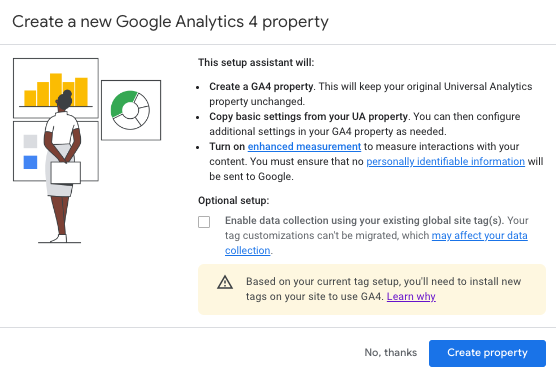
Contact Papercut to Set Up Google Analytics 4
You don’t have to be alone as you transition to Google Analytics 4. Our team at Papercut Interactive can help you set up Google Analytics 4, ensuring that it is installed correctly and verifying that it is tracking properly on your website.
Contact us today for more information on how to set up Google Analytics 4.
