Writing Copy for the Web Reader
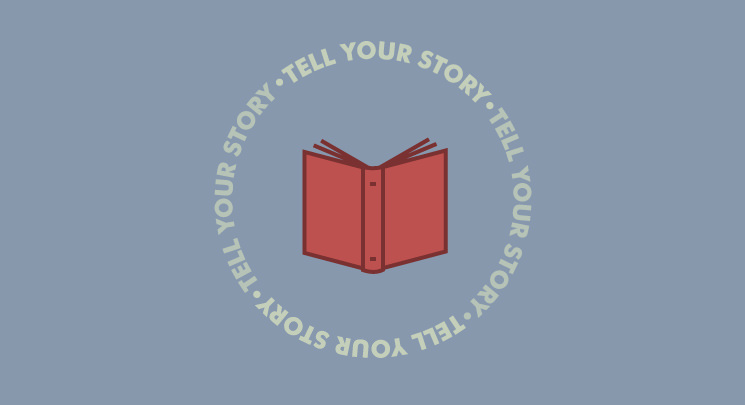
As Papercut Interactive’s new intern, I’ve been working with Superfriend Amanda Haskew. She has become my Yoda, helping me learn to write for the web by simplifying my writing and establishing my “web voice.” So, as a Padawan, I am passing on my knowledge to you, young content creator.
How Web Users Read
Our former English teachers would call it “laziness,” but we, as web readers, don’t really read much. We scan. In fact,
<blockquote>
On the average Web page, users have time to read at most 28% of the words during an average visit; 20% is more likely.
</blockquote>
However, it is important to understand that users aren’t necessarily being “lazy;” they are being efficient. Understanding how readers view your content will literally make your copy “easier on the eyes.”
Web readers think of online reading like a business thinks of revenue- weighing the cost vs. the benefits. “How long is this going to take me to read?” vs. “What will I gain from reading?” Users want to solve a problem, answer a question, or find info quickly. Web writing needs to highlight and answer readers’ questions immediately. Within seconds, you have to make your content worth the read.
Our focus online is limited and information on the web is spread out. Have you ever been researching and somehow found yourself with a million tabs open? We tend to scan over content like a word search until we find what we need. Unknowingly, our eyes float across the page in an F-shaped pattern; first across the top (navigation bar, title), then to the middle, (body paragraph), and finally down the left side (scanning subheadings). This scan determines whether a viewer stays on your site. You don’t want to become just another closed tab, but how do you turn a hurried scan into an in-depth read?
Ways to Keep Web Readers Engaged
Formatting has a lot to do with the readability of your website. The amount of text on a page affects a reader’s emotion. Long blocks of text look daunting so,
- Keep paragraphs short. Shoot for three to five sentences. If you find your copy a bit wordy, think: “What point am I trying to make in this sentence/paragraph?” or “Can I make it more direct?” If you find you can’t condense your writing…
- Summarize long paragraphs. Follow a long paragraph with a bulleted list that hits your key points. That way, if a viewer is scanning, they can still get your message.
- Avoid too many conjunctions. Words like “‘and’” or “‘but’” create long, complex sentences. You don’t want to lose a reader’s attention with a confusing sentence.
- Avoid industry jargon. When writing, it’s easy to resort to words you are familiar with. However, readers may not know “the terms of the trade.” Unfamiliar words cause readers to stumble. You don’t want your words to get in the way of your message.
- Create headings/subheadings. Headings and subheadings help to organize your thoughts, attract attention, and break up text.
- Separate paragraphs with white space. If a reader feels the content can be easily digested, they will be more likely to spend a few minutes reading it.
- Break up text with pictures or quotes. Use a graphic or quote that helps further your point. It will not only appeal visually to readers, but it will also increase credibility.
Web Users Want to Read Your Content
Remember this: web users have landed on your page for information. How you choose to format your copy encourages readers to do more than just give it a quick scan. It invites them to stick around and get to know your company.
