A Few SEO Tips for Page Titles

Question: What’s the biggest (little) on-page factor that can improve your site’s SEO? The answer: Page titles (also called title tags or title elements). You might not realize it, but this bit of text can seriously up your website’s optimization game.
You don’t have to take it from me, though. Here are a few words from the experts over at Moz:
Title elements have long been considered one of the most important on-page SEO elements (the most important being overall content).
Or, how about these from Tom Schmitz’s post over at Search Engine Land:
Title tags remain one of the most influential ranking signals we can control. They’re quite important.
If you’ve been overlooking your page titles, fear not. This post is designed to serve as a crash course in title tag optimization. Using these few handy SEO tips, you’ll be able to take your titles to the next level.
What Is a Page Title?
The name might sound self-explanatory, but its function is more complex than it seems. Yes, as you probably know, it’s the bit of text that appears in your browser window. If you’re like me and have about 10 tabs open in Chrome at any given time, the handy little title tag helps you keep track of what’s what without having to click into each tab to view the content.
Title tags are also the text that appears as the actual link to your site in search engine results. Something a little like this:

The fact that they appear in search results means that they can influence your clickthrough rate. Plus, like the meta description, the page title is an element that appears in search engine results that WE CAN ACTUALLY CONTROL, albeit to a certain extent (more on that later). Still, this is huge. Excuse my type-yelling.
In addition, page titles also play an important role on social media sites. Want someone to share that blog post you just wrote? Of course you do. If you’re lucky and they share the link on Facebook, the page title will appear in the preview, like this:
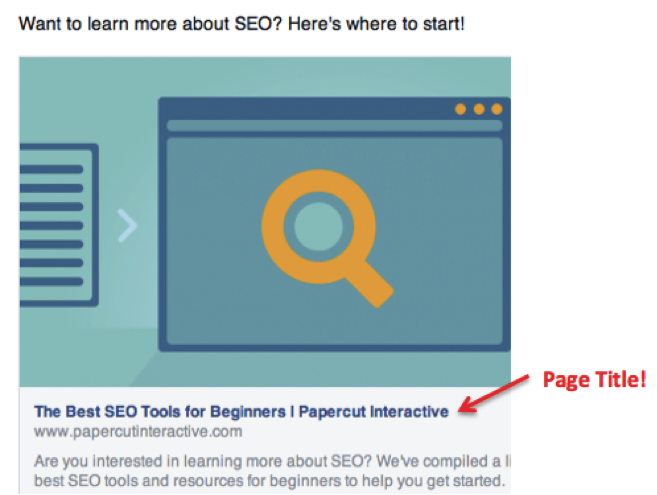
So, yeah, that tiny bit of text is pretty important. Now, how do you make sure it’s “optimized”?
Best Practices for Title Tags
To create an optimized page title, keep the following points in mind:
Length
Last year, Google made some changes to the appearance of its search results pages to improve their readability. Most notably, they increased the font size used for links in search results from 16px to 18px, meaning that we don’t have as many characters to work with as we used to. Traditionally, title tag length has always been measured in pixels. To make things easier to understand, though, we use character counts as length guidelines. Before Google’s updates, page titles could max out at around 70 characters. With the change in font size, though, we’re working with around 55-60 characters, so pick those words carefully. If a title runs over this limit, Google will likely cut off the extra characters in its search results. For a really comprehensive guide on these changes plus a nifty tool that helps you see how your titles might appear in Google’s results, check out this post from Dr. Pete Meyers at Moz.
Keywords
Page titles are a prime place to put the target keyword(s) for your page. Most SEO professionals, myself included, recommend placing keywords as close to the beginning of the page title as possible. This does two things: First, it lets the search engines know that the term is really important for the page you’re attempting to rank. Second, it ensures that your keyword phrase won’t get cut off in search results if your title is a little long. If you are targeting a secondary keyword phrase on this page, place that next.
Brand Name
Generally speaking, unless you’re a widely recognized brand that people frequently search for by name, your brand should be placed at the end of the title tag.
Avoid Duplication
Ideally, you’ll create a unique title tag for each page on your site. If you duplicate page titles across your site, users may not know which page is which in search results, and you’ll wind up with titles that aren’t relevant to the content on your pages, which does you no good with the search engines. If you’ve got a really large site, like an ecommerce site, you should be able to work with your developers to ensure that each product or category page has a unique title. They can perform some wizardry with code that generates unique titles per your specifications without you having to manually write them all (thank goodness).
Location
This applies mainly to local businesses. If you’re attempting to rank in your local market, having your location in your page titles can really help. Find a way to work in your city and state here, as well as in your on-page copy, and you’ll boost those local ranking signals for the search engines.
So, what does an optimized page title look like? Here’s an example:
Essential Grooming Tips for Poodles | Amanda’s Dogs
Those little bars help improve readability, and I always include them in my titles. You could also use dashes if you wanted to.
A Quick Note About Google
Remember when I said that we can control page titles to a certain extent? That’s because if Google decides that a page title isn’t well written or thinks they can make it more relevant to a searcher’s query, they’ll rearrange it or create a completely new title to improve clickthrough rate. In Google’s own words:
There’s a simple reason for this: the title tag as specified by a webmaster is limited to being static, fixed regardless of the query. Once we know the user’s query, we can often find alternative text from a page that better explains why that result is relevant.
So, do what you can to optimize, and as with most things SEO, the rest is up to Google.
Want to Learn More?
Now you know the basics of title tag optimization. If you want to learn more about page titles or get more details on Google’s changes from last year, check out the industry sources I’ve linked to in this post. They’re packed with valuable information, some pretty cool data analysis, and lots of helpful tips. Happy optimizing!
